Information Literacy
Finding and Evaluating Relevant Support in the Digital Age
Andy Gurevich
Why is Information Literacy Important?
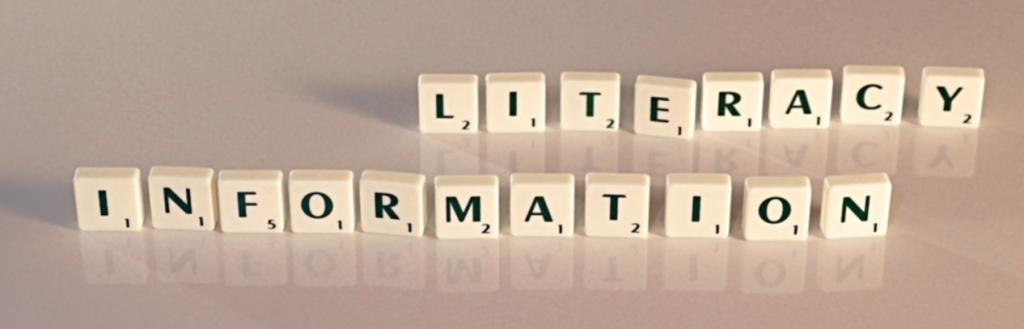 “Information Literacy” by Ewa Rozkosz is licensed under CC BY-SA 2.0
“Information Literacy” by Ewa Rozkosz is licensed under CC BY-SA 2.0
“Information literacy” is a term you’ll hear a lot during your college years. It means that all students (and all people, really) should be able to find and use reliable information and source materials and that they should be able to find the right material for whatever it is they’re doing or whatever questions they have (see the glossary of terms). And before we even begin a discussion about academic writing, we should cover what it means to read efficiently, effectively, and critically.
Finding dependable information is especially important in the digital/internet age, where millions of ideas can be discovered in half a second but where much of that information is outdated or worthless. Handling the materials correctly is important, too; this includes giving full credit when using materials created by others.
Here are a few of the questions we’ll explore:
- Why is information literacy important and necessary?
- How can I learn to find reliable, high-quality information and texts?
- How can I build my reading skills?
- How can I read, understand, and use texts effectively?
- How can I use my reading skills as a springboard to writing?
- What is plagiarism, and how do I avoid it?
- How can I cite source materials correctly in my college work?
There is an old saying that goes, “Sometimes we see things as they are. Other times we see them as we are.” The problem: often it is difficult or near impossible to tell the difference between the two ways of “seeing,” especially in the moment. Information Literacy is crucial in our ongoing attempt to sort out how much of our insights are opinions emerge from within our subjective experiences of the world and how much comes from careful analysis and interpretation of relevant, reliable, and authoritative sources. The goal is an ongoing dialogue between the two ways of seeing and knowing, with each constantly informing, challenging, and supporting the other. When this happens, it is an amazing thing to see a student begin to better understand and access the seemingly unlimited and creatively analytical potential within themselves.
. . . . . . . . . . . . . . .
As a college student, it’s important that you can find reliable sources for your class work and assignments. It’s also essential that you know how to correctly use and handle the sources when you make them part of your own work.
Outside of school, most of us also feel it’s important to be informed about current issues and ideas. Knowing what’s going on in the world is, arguably, a citizen’s responsibility. Plus, it feels good to join in a conversation and know the facts, or to be sure we’re sharing a meme, social media post, or news article that’s accurate and trustworthy.
 Check Your Understanding: Snopes
Check Your Understanding: Snopes
Snopes is a widely respected, non-partisan site dedicated to investigating rumors, memes, social media statements, and news stories and then issuing decisions about whether the materials are correct or false.
Go to Snopes’ “What’s New” page—a page that updates daily and includes the latest rumors.
Scroll through the list until you find an interesting hot topic. Click and read, then write a quick paragraph that summarizes what you found. What did you learn? Were you surprised?
If this captured your interest, you may want to explore Snopes a little more. It’s a fun place to poke around and a great place to fact-check information.
As humans living in the digital age, we should know how to navigate the Web successfully, find the best materials, and evaluate and use them with confidence. Alas: in an age where a quick Google search nets millions of “hits” in half a second, evaluating the sources we choose can be trickier than it sounds. There’s a lot of great material on the Web, but there’s a lot of garbage, too. Being able to tell which is which is a digital-age-important life skill.
We also need to understand who “owns” information—whether hard copy (printed) or digital—and how and when to give credit to the owner: this keeps us safe from accidentally committing plagiarism.
Plagiarism occurs when we use someone else’s “intellectual property” without giving them credit. Intellectual property is defined as material or ideas envisioned and created by another person. There are many kinds of intellectual property, including books, articles, essays, stories, poems, films, photographs, works of art or craft, or even just ideas. If someone else thought of an idea and brought it into the world, they own it, and if you use their idea in your work, you have to acknowledge them as the actual owner. If you don’t? You’ve committed plagiarism. That’s not a good idea—and we’ll talk more about this in the “Learning about Plagiarism” section, later in this Information Literacy portion of the text.
 Check Your Understanding: Plagiarism
Check Your Understanding: Plagiarism
There are a number of different practices which could lead to or be defined as plagiarism, so it’s important that you understand what constitutes plagiarism and what doesn’t. Which of these would be a kind of plagiarism?
- Copying written material from the Web and pasting it into your paper so it would look like you wrote it.
- Overhearing someone’s great idea while riding in an elevator and then later sharing the idea and saying it was yours.
- Finding a beautiful photograph on the Web and using it as your profile picture on social media without showing the photographer’s name.
- Citing lines of poetry in a blog post without mentioning the poet.
See the Appendix, Results for the “Check Your Understanding” Activities, for answers.
Finding Quality Texts
In the world of academia, our gold standard for texts requires them to be created by people with substantial education, advanced degrees, and life expertise, making them experts in their fields. If I’m reading a cookbook, I want it to be by someone who really knows their way around a kitchen—not someone who’s a mediocre cook but decided it would be fun to collect the family favorites into a self-published book.
You’re a college student. Without a doubt, the best place for you to find quality information is the college library—and you can do this by walking into the library or searching it via the Web. Many college libraries in the U.S. have adopted a new set of guidelines for helping students find good materials. It’s called CRAP. Yes, really! CRAP stands for currency, reliability, authority, and purpose/point of view.
Let’s look further at those words (CRAP):
Note: some libraries use CRAAP instead of CRAP, adding a second “A” for “accuracy.” The simple CRAP method, below, incorporates “accuracy” into the “reliable” category. Besides, using CRAP is more fun.
C: Currency |
|
R: Reliability |
|
A: Authority |
|
P: Purpose |
|
Sounds like our gold standard, yes? Keeping the metaphor going, your college library is a gold mine for students. Your college library
- Gives you access to a world of source materials that have already been reviewed and approved by the librarian staff.
- Allows you free database access that would be extremely expensive if purchased as a non-student. (For example, accessing an EBSCO online database—one of the best college research standards—online can cost $40-50 per article! Fortunately, the same article would be free through your college library.)
- Provides current, constantly updated sources.
- Allows you to obtain materials that your library may not have. How? Through a wonderful service called interlibrary loan, where your library will actually contact other libraries—all over the country!—to find the materials you need and get them to you.
- Provides study spaces, tutoring, research assistance, and other helps.
- Gives you access to librarians—the library’s greatest resource. Where a library database can give you thousands of results in response to a search, the librarian can help you figure out where to start looking, or what search terms to use. They can answer any and all of your questions relating to research.
Wander into your college library (or search the library’s online help) to get started—and if you have problems, ask a librarian! They love to work with students.
The S.T.A.R. Test
Another useful acronym to use for evaluating sources is the S.T.A.R. test, which stands for:
- Sufficient
- Trustworthy
- Authoritative
- Relevant/Reliable
Sufficient: the information is sufficient and well-developed
Is the information sufficient to support the essay’s thesis?
Is there enough data and evidence present in the source to make the case on its own or does this source need to be combined wth others?
Trustworthy: the source is reliable and correct
Is the source trustworthy? How do you know?
Doe the source display any undue bias? If so, does this bias discredit the source entirely or is it still valuable in some way?
How is the source received in the larger community of experts that surround this topic?
Authoritative: the source provides the proper credentials
Who is the author/publisher/sponsor?
Are the author’s credentials or organizational affiliation given? If so, what are they?
What are the author’s qualifications to write on this topic?
Does the author bring in strong data, statistics and sources to help establish the credibility and authority of their ideas?
Is there contact information, such as a publisher or email address?
Website only: Does the URL reveal anything about the author or source?
Relevant: the source is appropriate, truthful and direct
Is the source relevant to the overall topic and thesis?
Does the source directly address the issues raised by the thesis?
Is the source and/or author considered relevant to the overall discussion by other experts in the field under discussion?
Is the source current enough to fully address the topic and thesis?
Can You Find Good Material on the World Wide Web?
Of course. But doing so can be tricky. Think for a moment. If you’ve found a website or resource you feel might be useful, how do you convince yourself that it follows the CRAP approach?
Keep in mind that your college work is different from your day to day activities. For instance, we may surf the Web for a number of different reasons, perhaps for pleasure, perhaps out of boredom, or maybe chasing links. We can search and read as we like; nothing is at stake, so to speak.
But in your college work, there’s plenty at stake. Part of doing solid work at the college level has to do with finding strong source materials and using them correctly and effectively.
So, how do you find good material on the Web?
Finding good materials on the Internet takes a bit of detective work. You can use your CRAP detective skills, but it also helps to know a little something about how to navigate and use Web materials. Let’s explore!
Domain name endings
The domain name ending refers to the letters that follow the period at the end of a Web address (also called a url, or uniform resource locator). For example, .com, ,edu,and .org are all domain name endings.
Example of a Web address: www.cnn.com
Example of a domain name ending: .com
Different domain name endings refer to different kinds of websites and can be related to the quality of the site’s material. Therefore, you have to examine them to decide whether they’re reliable. Here are some examples:
.com: a commercial or personal site. These are generally considered to be some of the least reliable sources because anyone can create one and they’re typically used for either private blogs, web pages, and other personal uses or for commercial purposes and sales. (CRAP+/-, i.e., “CRAP positive or negative”)
.org: these used to belong solely to non-profit sites, such as The American Cancer Society. But these days, anyone can purchase and use a .org site for any purpose. Thus the content on a .org site may vary widely in terms of its authority. (CRAP+/-)
.edu: educational sites, usually maintained by colleges and universities but sometimes by high schools as well. These sites are considered to be very reliable. (CRAP+)
.gov and .mil: government and military sites, maintained by the governments and the military. These sites are considered to be very reliable. (CRAP+)
Let’s look at a couple of examples and see how they hold up to the CRAP method:
The noted food journalist Michael Pollan uses a .com site, michaelpollan.com, to host many of his writings. He’s a respected writer and resource, and his .com site is a wonderful resource for anyone writing about food.
C: Is it current? Yes, it is. He is continually adding new materials and updating the site.
R: Is it reliable? Yes. Pollan uses sources and/or provides source lists for his writings. His work is objective and fact-based.
A: Is it authoritative? Yes. Pollan provides an extensive biography and a list of his publications and honors. His work is widely respected throughout the publishing and journalism communities, and his books have been published by some of our best-known publishing companies.
P: What is its purpose? Pollan is a journalist who tries to share science-based information about food and the food industry. He seeks to inform, and he does this with the intention of wanting to make people’s lives better. He is addressing a vast audience: the American people.
Result? CRAP+
Let’s try another one. The .org site, cellphonesafety.org may appear, at first glance, to be a reliable site. But not all .org sites are reliable. Let’s look closer:
C: Is it current? Although the date at the bottom looks recent, an exploration of the site will show a reliance on articles that are outdated or lead to broken links. This is a problem, because a topic that changes as quickly as one like technology must rely on current and constantly updated materials. No—we cannot say this is current.
R: Is it reliable? The site does not provide a list of authors. Clicking “About” at the bottom of the page leads to a set of names that do not click through to the actual organizations—a bad sign. Further, it says it was “created by the National Consumer Advocacy Commission.” But a Google search reveals that this organization doesn’t exist! So we’ll give “reliable” a big NO.
A: Is it authoritative? Again, this is a no. The materials used are not current, and many lead to broken links. The comments tend to use biased language and seem more focused on persuasion (or even manipulation) toward a certain view than on presenting facts.
P: What is its purpose? The purpose seems to be to convince readers that there are no dangers or hazards associated with cell phone use. We know that’s untrue, and so again, this fails the test.
Result? CRAP-
Authors
In many cases, it’s easy to find an author’s name on an online site. Evaluate the author fully—don’t just assume they know what they’re doing. For example,
- Do they have the right academic credentials or professional experience to back up their authority? For instance, someone who’s spent their life as a short-order cook wouldn’t be considered an authority on astronomy, nor would a PhD-level astronomer be considered an expert on the art of donut making.
- Have they published work in the field?
- Does a quick review of the topic or field suggest that they’re a known expert in that area?
Sometimes pages will list an author’s bio*, résumé**, or curriculum vitae*** (CV) on the site, allowing you to find out more about their education, work, and publication history. You can always do a Web search to find out more about them.
*A “bio” (biographical sketch) is a short piece of information about the author and their life, often highlighting unique or interesting events—especially those relevant to the piece they’ve just written (see the glossary of terms).
**A résumé is a short listing of a person’s education, qualifications, and relevant job skills. Résumés are typically used when applying for a job. They are 1-2 pages long (see the glossary of terms).
***A curriculum vitae (CV) is like a résumé on steroids. Where a résumé tends to be limited in scope, a CV is a comprehensive listing of one person’s lifetime educational accomplishments and honors, professional memberships, employment, and accomplishments (including publications, lectureships, conference participations, and so forth). These may be dozens of pages in length! (see the glossary of terms)
Sometimes an online site will look good but won’t show an author’s name. Does that mean you shouldn’t trust the site? Not necessarily.
Many sites employ a staff of writers or freelance writers to create content on the site but don’t list the author’s name. For example, the National Institute of Health’s information page about headaches lists no authors. Scroll to the page bottom, and you’ll see the page was “prepared by: Office of Communications and Public Liaison.” However, the NIH is a highly respected national institution, and their site is full of information that absolutely meets our CRAP criteria. They list no authors, but they point to the information’s origin, and we can be confident that they are relying on strong writers for their material. Is this a useful site? Absolutely.
Periodical* sites may post articles that don’t credit an author. Many of these sites have their own department of journalists**, writers, and freelance writers*** who create their content; these writers are often not credited individually.
*A periodical is anything that is printed on a regular schedule (i.e., periodically). Periodicals include newspapers, magazines, journals, zines, and more (see the glossary of terms).
**A journalist is a skilled writer who has completed a college bachelor’s degree in journalism. Journalistic writing follows a specific style that is fact-based and objective (see the glossary of terms).
***A freelance writer is a professional writer who is hired and assigned to write specific stories or articles. Freelancers may not be experts in subjects they’re assigned to write about, but they are skilled researchers, enabling them to write about varied topics (see the glossary of terms).
Information/Page Date
You’ll want to check to see if the material you’re looking at has a date. As a general rule, the more current the date on the material, the better—especially if you’re discussing something that undergoes near-constant change, like politics, science, or technology.
But sometimes, information can be dated and still be useful. For instance, if I was writing a paper about organic gardening, I might be interested in some of Dr. Rudolph Steiner’s original lectures on biodynamic farming. These can be found on the Rudolph Steiner Archieve and eLibrary. They date back to the 1920s, but their content is still considered useful and informative by many farmers (CRAP+). This example shows how important it is to consider date when evaluating a source.
Sometimes, you won’t find any date on the material. Again, you’ll need to evaluate this in terms of the strength of the rest of the page. Scrolling to the bottom of a web page will often reveal a “last update” date at the bottom, and this can help your decision process. If you can’t locate any dates on the material and the website hasn’t been updated in years, you should probably find a better source.
Other Points to Check
Consider the visual layout and appeal of the page:
- Does it look modern (CRAP+) or dated (CRAP-) (i.e., as if someone hasn’t updated it in years)?
- Are there lots of advertisements or direct attempts to sell products? (CRAP-)
- Are there pop-ups that interfere with navigating or reading the page? (CRAP-)
And take a look at the page content:
- Are the articles or content well written and carefully proofread? Do they “sound” authoritative and feel reliable? (CRAP+)
- Do articles include links to other materials or links to credible and/or reliable source materials? (CRAP+) Has content been carefully edited, or can you detect lots of errors? (CRAP-)
- Is the language smart and objective? (CRAP+) Or does it include biased language, slang, or frankly rude or negative words? (CRAP-) For example, let’s imagine you were researching a question of why people buy beverages in single-use plastic bottles. An objective, fact-based statement: Studies show that many people buy beverages in single-use plastic bottles because the bottles are convenient, easy to carry, and available just about anywhere. A biased, non-factual statement: Let’s face it—most people who buy single-use plastic bottles are just too lazy to carry reusable bottles. Or they just don’t care if they single-handedly destroy the environment.
Look in the Right Places
Start your search in the right place. When looking for a specific piece of evidence, don’t just automatically type a word into Google: instead, ask yourself, “What’s the best place I might find this?” While thinking about the subject, consider the persons or organizations that are considered experts on the topic, and try beginning a search with those names. For instance, if you wanted to answer a question about spaceflight, you might think of starting with NASA.
If you begin in the right place, you’re more likely to find useful information right away, and it’s more likely to be credible. Likewise, try and find the best human sources as well. With a little research on your topic, you can identify the big names in the field.
Don’t always start by turning to the Internet and Google. Yes, this may be the easiest way to go, but is it always the best? No—not always. Visit your college library, or search it electronically. Read textbooks or periodicals. Seek out human experts. Put your hands on your topic, if you can, by diving into it in a personal way. Try making an observation, conducting a survey, or interviewing a subject. In a recent research writing class, a student writing about Starbucks’ business practices actually drove to company headquarters in Seattle and interviewed a top executive. Another student—this one investigating Ebola virus—met with two local microbiologists, while a third student researching the geology of Crater Lake went on a weekend outing to experience the national park up close and personal.
Practice these strategies when you evaluate websites, and you should be able to find strong materials that will boost your college work.
![]() Whenever you identify a good printed source—book, journal, etc.—go to the end of it and read the bibliography. Voila: a brand new list of potential source materials!
Whenever you identify a good printed source—book, journal, etc.—go to the end of it and read the bibliography. Voila: a brand new list of potential source materials!
 Check Your Understanding: Evaluating a Website
Check Your Understanding: Evaluating a Website
Part 1: Consider what you’ve just learned about currency, reliability, accuracy, and purpose or point of view to help you evaluate the academic merit of a source.
Keep these qualities in mind as you explore one (or more) of these sites.
- Feline Reactions to Bearded Men
(found at www.improbable.com) - Aluminum Foil Deflector Beanie
(found at zapatopi.net) - Dihydrogen Monoxide Research Division
(found at www.dhmo.org)
Part 2: Answer and consider the following.
- What was your first impression when you first glanced at the site? Why did you have this impression?
- Explore the site a little—clicking links, reading content, looking for authors and dates and so forth. Did your opinion change? Why? What did you discover? Would you rely on the site for your college work? Does it meet the CRAP test?
See the Appendix, Results for the “Check Your Understanding” Activities, for answers.
What About Finding Good Materials in “Hard Copy” Periodicals?
Follow the same guidelines given above for finding strong Web materials. Look at the author, date, and the material itself. Consider the publication itself: a mainstream, respected newspaper or magazine—like The New York Times, Washington Post, or The Atlantic—more or less automatically meets our CRAP+ test, while smaller or local publications may require a detailed evaluation.
A Few Thoughts on Wikipedia and other Open Encyclopedias
As a rule, Wikipedia and other ”Wiki” sources are not considered to be acceptable sources for college work.
Why not?
The beauty of Wikipedia is its egalitarianism: It’s billed as a public encyclopedia for everyone. The problem with this is that anyone can create a Wikipedia entry, and likewise, anyone can edit the entries. Unfortunately, ”anyone” is usually not an authority in the field. Remember, we’re looking for sources that meet the CRAP criteria and that are written by people with degrees, education, and/or expertise in the field. Wikipedia doesn’t follow this model, and so we don’t rely on it as a reliable source.
But now that I’ve told you not to use Wikipedia, be aware that sometimes a teacher may ask you to use Wikipedia for a specific purpose. In that case, they’ll explain to you why they’re asking you to use it and explain how you should proceed.
Also, consider this: studies have shown that the information in Wikipedia is, in most cases, as accurate as that from standard encyclopedias (Taraborelli; Terdimann). Yet despite these findings, two problems remain:
One, as discussed above, Wiki entries can be made and edited by anyone. (CRAP-)
Two, there are multiple instances of Wikipedia entries being changed as a “joke” or to defame or damage a source’s credibility. (CRAP-)
These problems once again point out why we don’t rely on Wikipedia for academic work.
Wikipedia, however, has two great features that you can use right away:
- Most entries have long lists of source materials at the bottom of each topic page. Many of these listed materials will be useful when you’re doing research or at least will aim you in a sound direction.
- Wikipedia can be a great place to start learning more about a topic. Just remember that it is a springboard—not a reliable source itself.
In addition to not using Wikipedia as an academic source, you should also avoid DotDash (formerly About.com), Yahoo! Answers, eHow, and other similar public information sites. If you have questions about using these sources, discuss this with your teacher.
Learning About Plagiarism and Guidelines for Using Information
Plagiarism: What It Is and How to Avoid It
Plagiarism happens when we use another person’s intellectual materials and don’t give them credit. As discussed earlier, intellectual property is defined as any kind of material (i.e., writing, art, music, film, etc.) or ideas envisioned and created by another person.
Plagiarism is a kind of academic dishonesty—a kind of theft. Colleges and universities take plagiarism seriously; many discipline or even expel students who are found to be plagiarizing.
Many educators used to believe that students plagiarized either because they were lazy or because they just didn’t care about anything but getting that final piece of paper: the degree or certificate. Both of these reasons are still true sometimes: we’ve all met people who don’t like to work hard (or at all!) or who, in the case of college, just want that piece of paper and don’t care how they get it.
But today, thanks to work by innovative educators, instructors know that plagiarism and cheating are often motivated by more complicated factors.
As for you: how can you avoid plagiarism? It’s actually quite simple:
- As much as possible, do your own work. In other words, always start by writing what you know about a subject, turning to sources only when you need to support your own ideas with authoritative backing or when there’s a knowledge gap you cannot fill on your own. Or, of course, to satisfy requirements imposed by your teacher, i.e., who asks you use a certain number of sources in completing an assignment. But even then, much of the work should be your own.
- Take notes carefully. If you add source material to your work, mark it or identify it in such a way that you will know it’s from a source. Cite the work immediately and add it to your works cited list.
- And, if you use someone else’s intellectual property, you must give them credit. If you bring their work into your assignment, you must mention them as the work’s owners.
College students studying English or writing will use MLA—Modern Language Association—citation to set up their papers and handle sources. MLA is discussed elsewhere in this text (see the appendices Resources for Working with MLA and Creating a Works Cited Page) but understand for now that to properly cite intellectual property (also called source materials) in your writing, you must do the following:
- Mention the source’s owner/creator in your written work at the point where the source is used.
- Create a list of all of the sources you used in your assignment; you’ll do this by arranging them in a works cited list at the end of your essay.
- Make sure sources on the works cited page are actually cited in your essay. If you read some source materials to learn more about your topic but do not mention them in your paper, you do not need to list them in the works cited list. But if you later end up using those sources in your paper, then you’ll need to add them to your works cited.
Guidelines for Using Information
In today’s digital age, with information seemingly at our fingertips, it’s important to understand some of the guidelines and restrictions that affect how we use that information. This is another important part of using sources correctly and avoiding plagiarism.
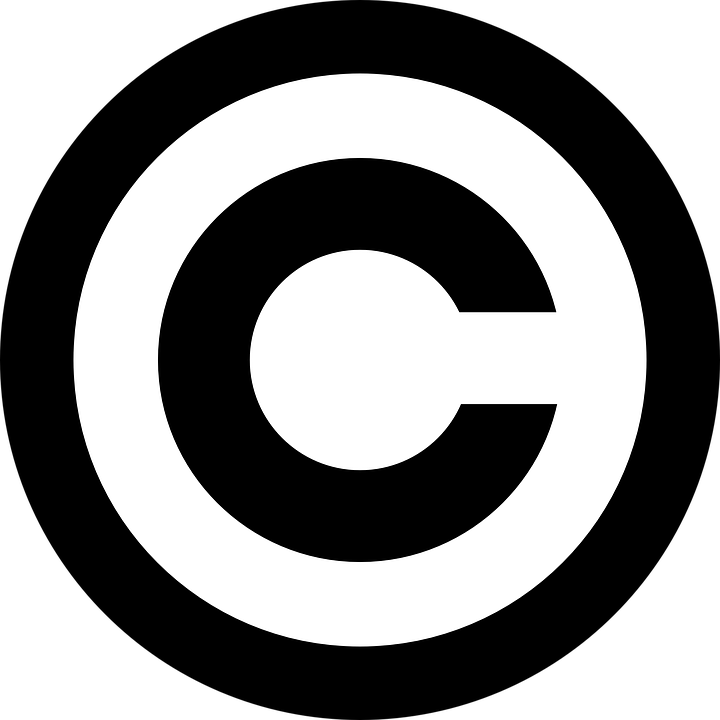 Copyright
Copyright
Copyright is a legal term that refers to the person (or people) who own and distribute a piece of information. The copyright holder has rights to that material, and if others use the material without getting permission first, they may be in violation of copyright (see the glossary of terms). This isn’t good (!) and can result in fines.
What’s the most important thing you need to know about copyright? Simple: If something is copyrighted, you can’t use it without getting permission; this may involve paying for permission.
- If you’re a college student, your college librarians can help you navigate copyright issues. They may also be able to get you copyrighted material through Interlibrary Loan.
- As a college student or faculty member, you may be able to access copyrighted material through the practice of “fair use” (below).
- You might find copyrighted materials in your college library.
- You may be able to find similar materials in Open Educational Resources (OERs). (Like the one you’re reading now!)
Otherwise, the US Copyright Office (www.copyright.gov) is your go-to location for everything you need to know about copyright.
 Fair Use for Academic Purposes
Fair Use for Academic Purposes
The concept of fair use allows students and teachers to use small amounts of copyrighted materials for a short-term, limited purpose—particularly for study, teaching, or research (see the glossary of terms; Stanford University Libraries also has an informative article on the subject of fair use).
In general, the following should be true if you claim fair use to work with copyrighted materials:
- You will use them for a limited purpose. For example, you’ll use them to complete an assignment and then will return or release them. Specifically, you won’t retain the material to use at a later date.
- You will not post them on the Web, make them available publicly, or share them with anyone else.
- You will not make permanent copies of the material.
- You will only use a small portion of the “whole” material. For example, using two or three chapters of a twenty-chapter book is a fine example of fair use; using twenty-four of twenty-five chapters without paying for them would not be considered fair use.
- You will not benefit, monetarily, in any way from the material.
 Creative Commons
Creative Commons
Creative Commons (creativecommons.org) is a not-for-profit organization that collects all sorts of materials and makes them available to the public for free use (see the glossary of terms).
When a user creates a piece of content (writing, art, photography, or just about anything), they may choose to put a Creative Commons license on the material. The license explains how people share, remix, repurpose, or in other ways use the material.
As a student, the Creative Commons has made a world of materials available to you. If you use any of the materials in your work, you should include the Creative Commons in your source citation.
Open Educational Resources
Open Educational Resources are teaching and learning materials that are available for free use by students and teachers everywhere (see the glossary of terms; you can also learn more at oercommons.org). The move toward OERs has really taken off recently—both to take advantage of the Internet and digital publishing and also to help control the skyrocketing cost of textbooks. Open resources are easy to access and use and are continually updated and revised. You’re reading one right now!
Wiki Sources
A wiki is a website that functions as a public, open encyclopedia or collection of information (see the glossary of terms). The best known of these is Wikipedia. Wiki sources typically can be created and edited by anyone. The best part of wikis is their openness, along with the fact that people collaborate to create them. The worst part is that wikis can be created edited by anyone—including people who have no business doing so or, even worse, who intentionally enter false or defamatory information.
Because wikis are often created by people who don’t meet the academic definition of “expert,” instructors tend to discourage them as academic resources. That said, they can be good places to begin screening ideas and getting general information.
Torrent and BitTorrent Sites
A BitTorrent site is a website that encourages peer-to-peer (P2P) file sharing. Files can consist of books, periodicals, music, film, data (many scientists use Torrent files to distribute large data packages) or virtually anything (see the glossary of terms).
A major problem with these sites is that many of them engage in illegal file-sharing— particularly of music and film and lately of graphic novels. Notwithstanding the ethics involved, most of the sites are not secure, which raises the risk of users being implicated in illegal file-sharing activities. Most BitTorrent sites do not provide user anonymity and most can track (or at least record) IP addresses.
The best advice with BitTorrents: stay away from them unless you’re really good with technology and know exactly what you’re getting into.
Why is this worth mentioning? You’ll often be asked to watch film or access other resources as part of your classes. And, you’ll be asked to buy textbooks. You may be tempted to download a free book or movie through a Torrent site. Beware, and consider the implications first.
Reverse Image Search
Sometimes we find useful images online and wish to use them in our work, only to find we have no idea where they came from. You can now do a reverse image search to try and find the owner or creator of images on the Web.
One of the best of these is TinEye (www.tineye.com). Upload a copy of the image in question, and the TinEye engine will search for the original or oldest-known occurrence of the image. Google also has a reverse image search, and others are appearing on the Web as this is written.
 Check Your Understanding: Reverse Image Search
Check Your Understanding: Reverse Image Search
What if you have an image that you found somewhere on the Internet and you want to use it in an assignment or some sort of publication, but you don’t remember where you found it. How will you credit the source? This is where knowing how to perform a reverse image search can come in handy.
- Go to Google and search for “image.”
- Click “images” at the top of that page.
- Pick an image and save it to your desktop or clipboard.
- Go to www.tineye.com. Upload your image and use TinEye to search for its origins. See what you find!
See the Appendix, Results for the “Check Your Understanding” Activities, for answers.
Final Thoughts
There are several methods established for evaluating the relevance, authority, and reliability of a source. Above we have explored two of the more effective methods: the C.R.A.P test and the S.T.A.R. method. But it is less important which one you use than it is that you use SOME method for determining how authoritative and trustworthy your sources are.
Making sure that your sources are reliable and reasonable are cornerstones for supporting your own thesis in an essay, as well as for appropriately analyzing the writings of others for their strength and relevance. Most of the time, the very heart of an argument is tested and proven by the authority and reliability of the supporting sources. Be sure not to weaken your own arguments or your analysis of other arguments by not closely evaluating the validity of the supporting sources.
(adapted, in part, from The Word on College Reading and Writing by Carol Burnell, Jaime Wood, Monique Babin, Susan Pesznecker, and Nicole Rosevear. This OER text is licensed under a Creative Commons Attribution-NonCommercial 4.0 International License, except where otherwise noted.)

